1. Log in to the Joomla! backend.
2. Select Menus --> Main Menu --> New
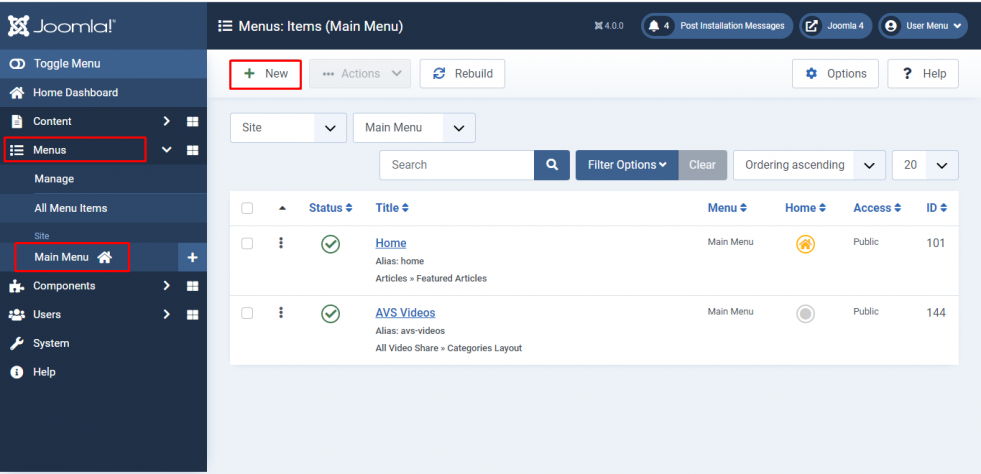
3. Select the Menu Type as AllVideoShare and select YouTube Gallery layout
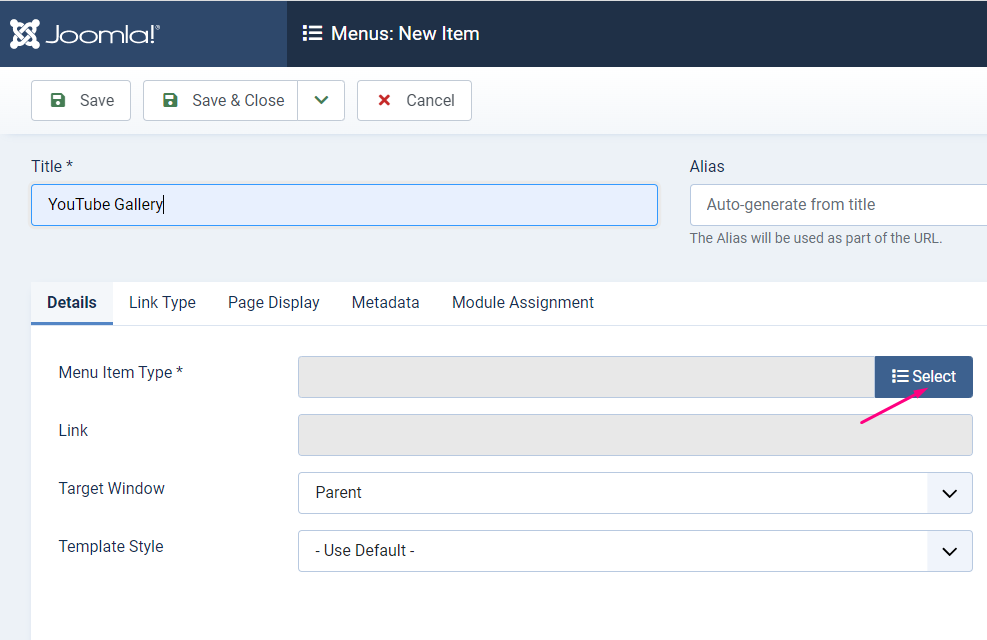
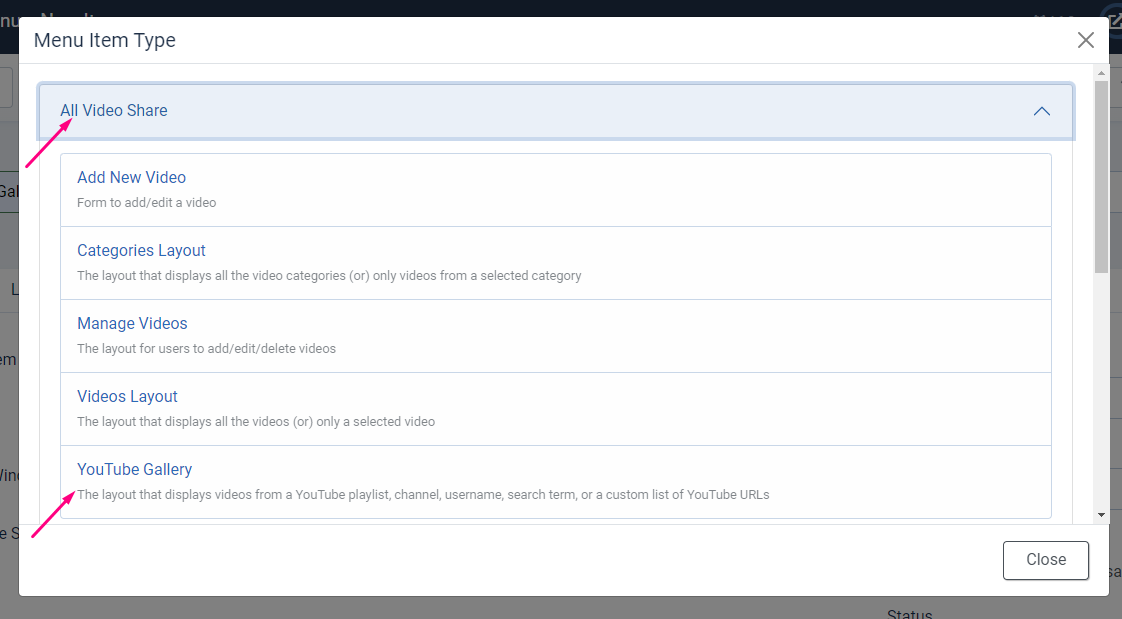
4. Here in the Gallery settings tab, you can change the appearance of the Gallery and Player.
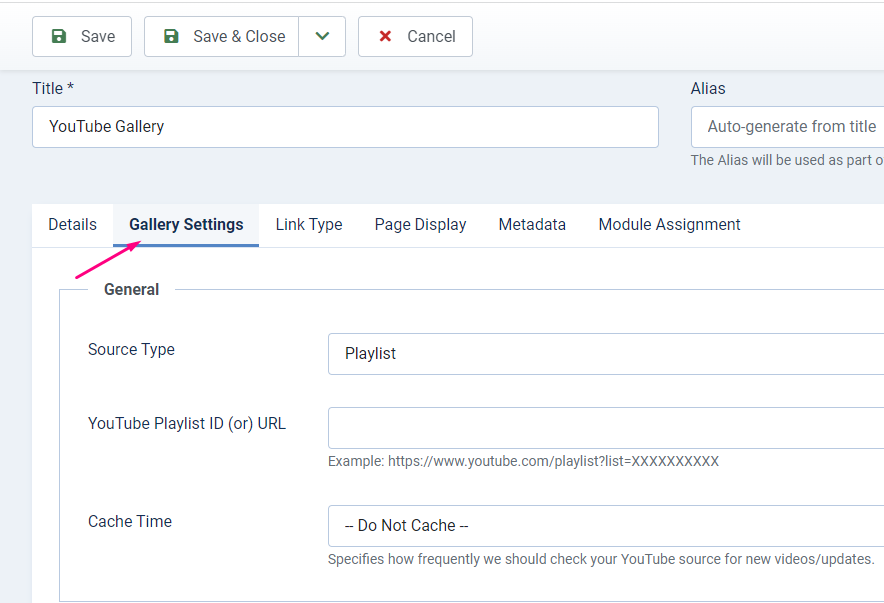
5. Then, the final step is to fill up the Menu Item Details and save the form.
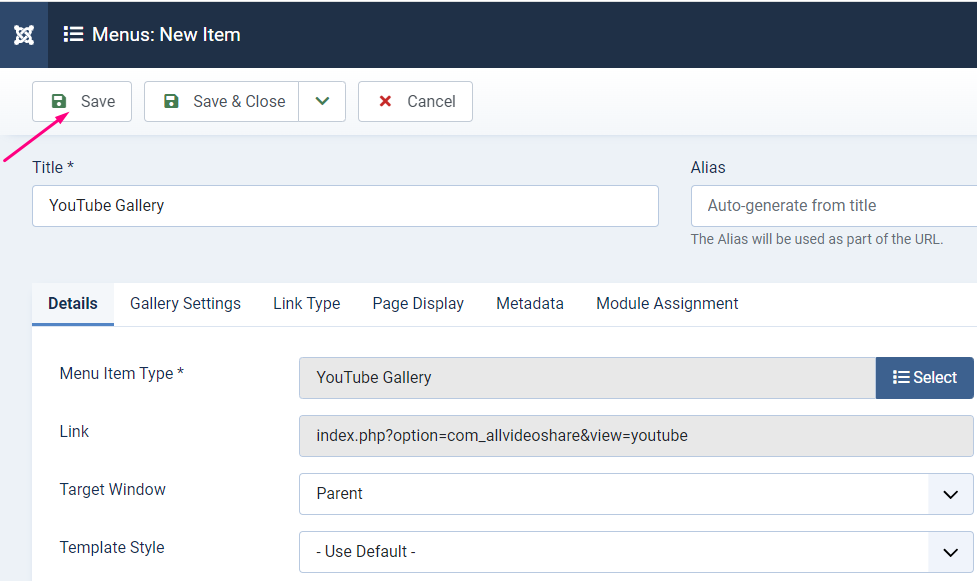
6. Congrats! You have successfully added YouTube Gallery as a Menu Item.