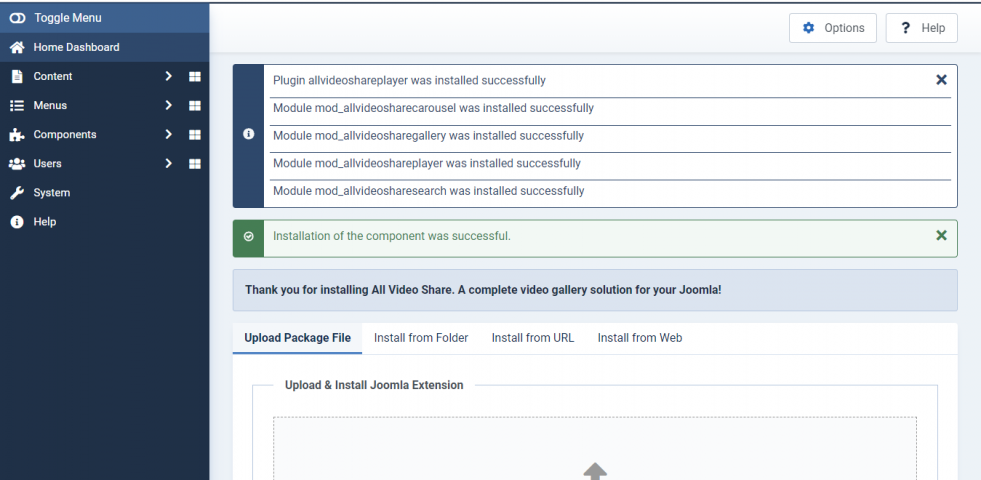The All Video Share for Joomla 4&5 brings the Joomla Video Player, one of Joomla’s most popular extensions. Here is the step-by-step guide to install it on your Joomla 4/5 site. This is Single pack installation. So once your install our package, all Component, Modules, and Plugins will be installed.
Requirements:
Before installing AllVideoShare, please ensure your Joomla installation meets the following requirements:
a. Joomla 4.x/5.x/6.x
b. PHP 7.2.5 or higher
Check the steps below to install the AllVideoShare extension:
1. Download the AllVideoShare component to your desktop.
2. Login to your Joomla back-end.
3. In your Joomla 4/5 Home Dashboard, click on System.
4. Under Install, click on Extensions.
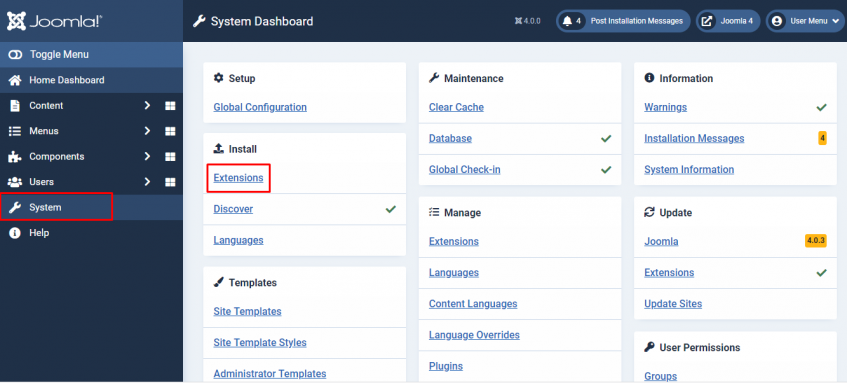
5. Be sure you are in the Upload Package File tab.
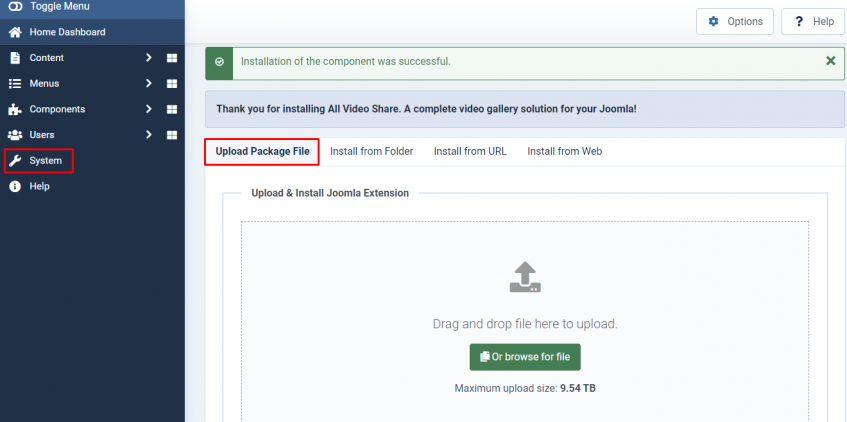
5. Follow the on-screen instructions to upload the file by drag and drop or browse for the file that you downloaded in step 1.
6. You should see an installation of the library was successful message.