1. Login to https://console.developers.google.com/project and click Create Project:
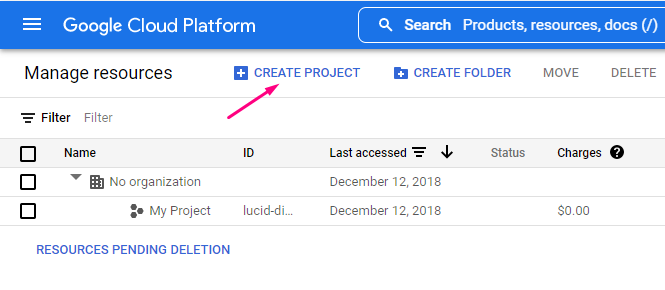
2. Here you need to fill in the project information and click Create:
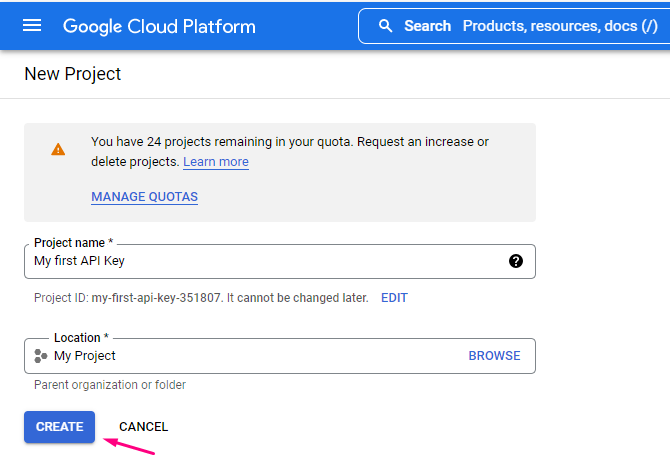
3. Now go to Google API library https://console.cloud.google.com/apis/library, select your project and find YouTube Data API v3 in the list and click it:
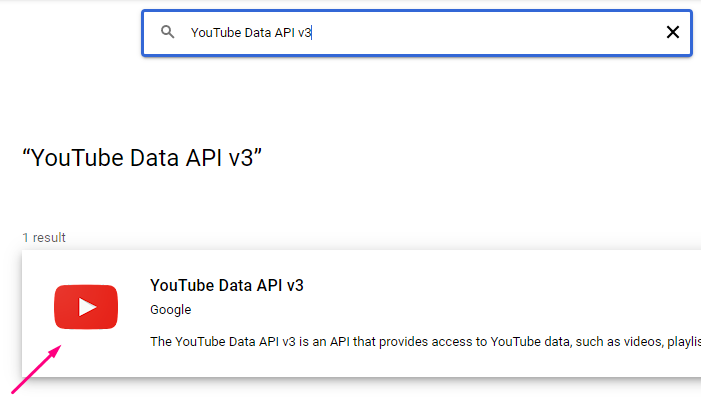
4. Click Enable:
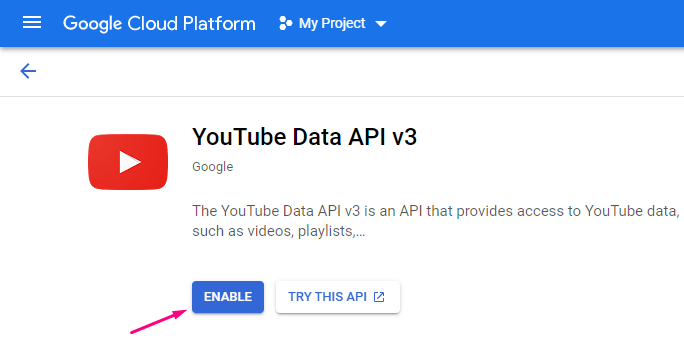
5. Click Create Credentials:
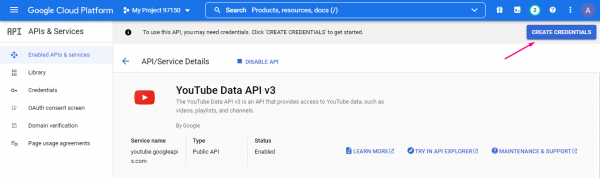
6. Here create the credentials for the API Key and click Next:
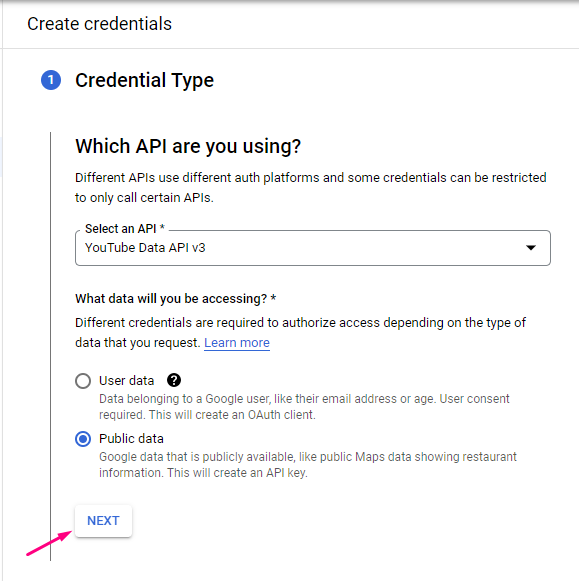
Done! You've got your YouTube API key!
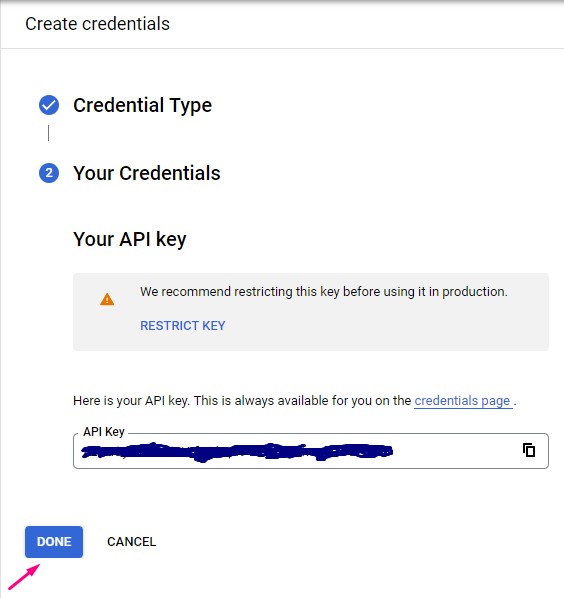
Add the created YouTube API Key in All Video Share
1. Open your Joomla admin
2. Click "System --> Global Configuration --> All Video Share --> Advanced tab"
3. And add your API Key in the "YouTube API Key" field
4. Click the "Save" at the top of the page
That's it, you have done.