Modules in AllVideoShare for the front-end deployment. They were,
- AllVideoSharePlayer - Used to deploy the Player View
- AllVideoShareGallery - Used to deploy the Gallery View
- AllVideoShareSearch - Used to search Videos inside the Component
AllVideoSharePlayer Module
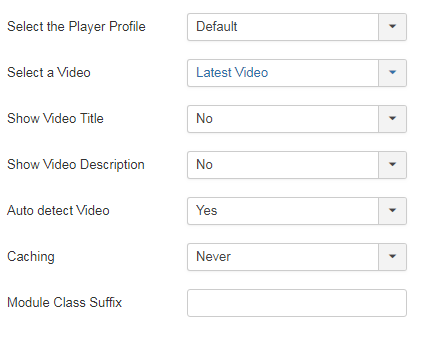
| Properties | Description | Example |
| Select the Player Profile | Contains the list of Player Profiles created by you at Components -> All Video Share -> Players section of the component. Using this option, you can select a Player Profile in which you like to play your videos. | 1 |
| Select a Video | Select the default Video that should be played by the player. | 1 |
| Show Video Title | Show or Hide the current video title above the player. | My Video Title |
| Show Video Description | Show or Hide the current video description below the player. | My Video Description |
| Auto Detect Video | Sometimes you may like to create a Video Page with Gallery View similar to classical-demo without the use of Component. check the link and click any of the thumb from the gallery, the same page will be refreshed and the player from the page(allvideoshareplayer module) will autodetect the selected video and play it. | Yes |
| Caching | Select whether to cache the content of this module | Never |
| Module Class Suffix | AllVideoShare has the support for Joomla's native Module styling feature that could be used to design the front-end of its Modules. Check this link to know more about this feature. | _custom |
AllVideoShareGallery Module
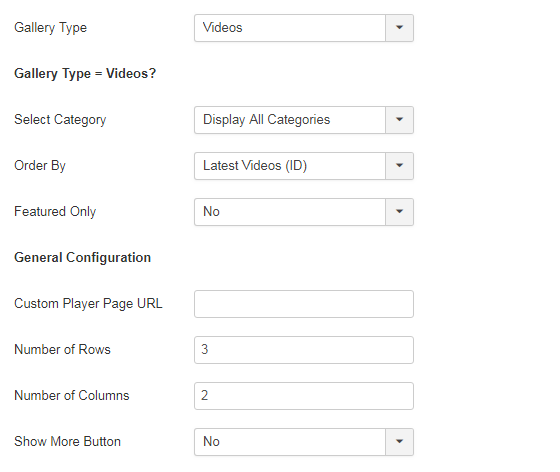
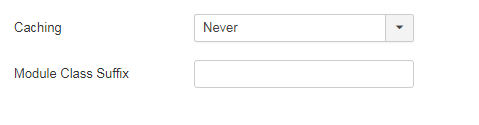
| Properties | Description | Example |
| Gallery Type | Using this module, you can display all Categories itself as a Gallery (or) Videos from a particular Category as a Gallery. This is the option to decide it. | Videos |
| Select Category | This option is applicable only if the Gallery Type is Videos. Using this option, either you can display videos from all categories (or) videos from a particular category. | Display All Categories |
| Order By | This option is applicable only if the Gallery Type is Videos. Using this option, you can refine the display method of the gallery. | Latest Videos |
| Featured Only | This option is used to display the featured tag video | Yes |
| Custom Player Page URL | While clicking the thumbs from the Gallery view, by default it will be taken to the appropriate component layout. This option allows you to build the Custom Page and target it. Check this example which is built using this method.
Note: Currently this method is applicable only if your Gallery Type is Videos. |
http://mysite.com/ |
| Number of Rows | Count of Video rows in the Front-end Gallery View of the module. | 2 |
| Number of Columns | Count of Video columns in the Front-end Gallery View of the component. | 2 |
| Show More Button | If a number of videos are more than the specified rows and columns "More" button will be displayed | Yes |
| Caching | Select whether to cache the content of this module | Never |
| Module Class Suffix | AllVideoShare has the support for Joomla's native Module styling feature that could be used to design the front-end of its Modules. Check this link to know more about this feature. | _custom |
AllVideoShareSearch Module
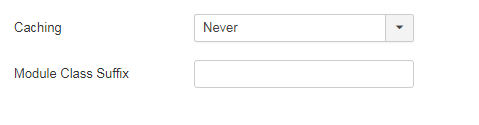
| Properties | Description | Example |
| Caching | Select whether to cache the content of this module | Never |
| Module Class Suffix | AllVideoShare has the support for Joomla's native Module styling feature that could be used to design the front-end of its Modules. Check this link to know more about this feature. | _custom |