Assume that you have more than a hundred videos in your database. In such cases, it's not much easy to manage all your videos without categorization. So, We have made categorization to be mandatory before adding your Videos. It means all your Videos must be added to any of the Category.
Check the steps below to create a new Category.
1. Login to your Joomla back-end.
2. Select Components -> All Video Share -> Category -> New.
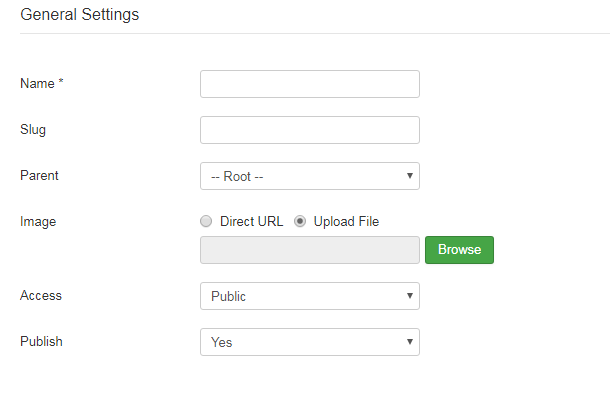
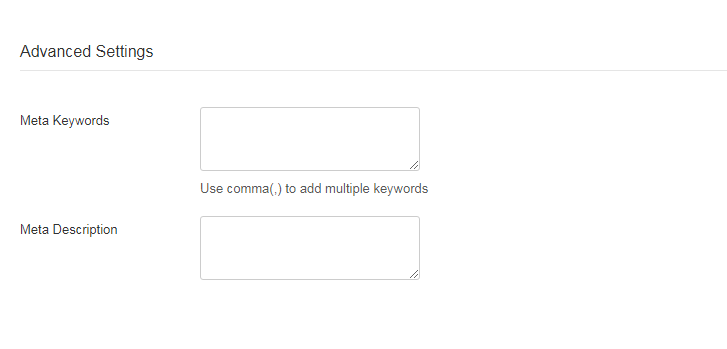
3. Fill up the form according to the following table.
General Settings
| Properties | Description | Example |
| Name | Name of the created Category. | My First Category |
| Slug | Creating Human Readable URLs for your Category Page. | my-first-category |
| Parent | This option allows you to create Parent and Child Categories. | Root |
| Image | Thumb image as the identifier for the category. | thumb.jpg |
| Access | This option allows you to access control the category between Guest and Registered users. | Public |
| Publish | Enable / Disable the Category. | Yes |
Advanced Settings
| Properties | Description | Example |
| Meta Keywords | Add custom Meta Keywords to your category page. | all video share, Joomla player |
| Meta Description | Add custom Meta Description to your category page. | My Category Page |
4. Click Save Button at the top left corner.
5. Congrats! You have successfully added a new Category.
Due to some technical reasons, we have blocked re-editing the Name field. So, Once the category was created, You cannot change it's Name any more.