This is the time to deploy the back-end inputs in front-end.AllVideoShare is capable of processing the output as a Module, Plugin or the Component(Menu Item) itself. Here we speak about adding the Component as a Menu Item.
To add a new Menu Item:
1. Log in to the Joomla! back-end.
2. Select Menus -> Main Menu -> Add New Menu Item
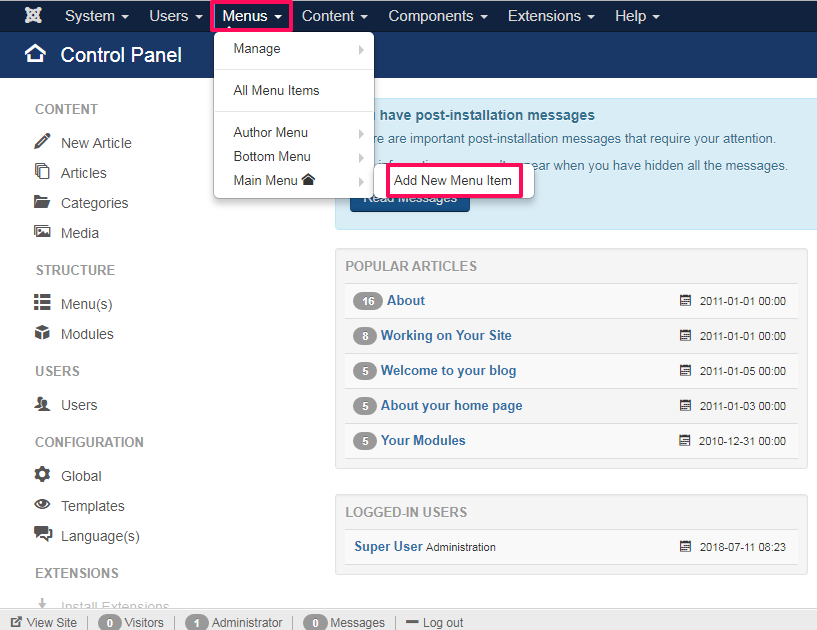
3. Select the Menu Type as AllVideoShare. Currently, we have three Layout types.
- Category Layout
- Videos Layout
- User Layout
Here in the example, we go with Category Layout
4. After the selection, you could see that AllVideoShare has some configurable options(Parameters) in the right side of the form. For Category Layout, AllVideoshare is capable of adding all the created categories in a gallery view (or) selecting any particular category to the menu Item. Here in the example for Display All Categories.
5. Then, the final step is to fill up the Menu Item Details and save the form.
6. Congrats! You have successfully added an AllVideoShare Menu Item.