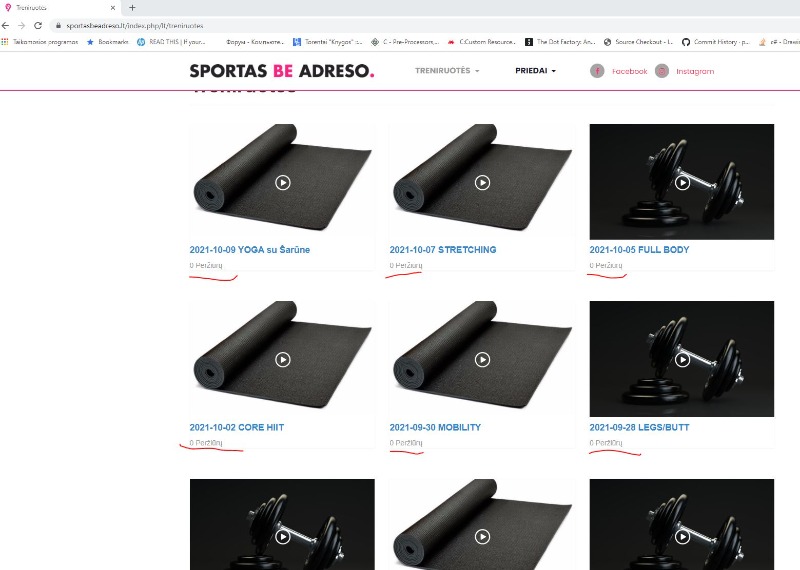Views counter error
- Valentinas Pavlovskis
- Topic Author
- Offline
- Fresh Boarder
-

- Posts: 2
- Thank you received: 1
- Administrator
-

- Offline
- Administrator
-

- Posts: 2523
- Thank you received: 1465
Replied by Administrator on topic Views counter error
Do you use any caching plugin? Probably a conflict. Kindly get me your Joomla! admin and FTP access details here
allvideoshare.mrvinoth.com/#contact-us
to further invetsigate the issue.
The following user(s) said Thank You: Valentinas Pavlovskis
4 years 4 months ago
#9926
Please Log in or Create an account to join the conversation.
- ssnobben
- Offline
- Fresh Boarder
-

- Posts: 6
- Thank you received: 0
Replied by ssnobben on topic Views counter error
Did you find out what was the error?
4 years 3 months ago
#9935
Please Log in or Create an account to join the conversation.
- Administrator
-

- Offline
- Administrator
-

- Posts: 2523
- Thank you received: 1465
Replied by Administrator on topic Views counter error
@ssnobben,
Sorry, this is a BUG in our Joomla! 3 version (3.6.1) that occurs only when the GDPR consent option is enabled. But, this is solved in our Joomla! 4 version. I promise there will be a version for Joomla! 3 that addresses this issue.
Solution:
1. Go to the "Components => All Video Share => Configuration" menu from your Joomla! back-end.
2. Find the "Show Consent" option and simply disable it.
3. Save the changes and check now.
Hope this solved your issue!
Sorry, this is a BUG in our Joomla! 3 version (3.6.1) that occurs only when the GDPR consent option is enabled. But, this is solved in our Joomla! 4 version. I promise there will be a version for Joomla! 3 that addresses this issue.
Solution:
1. Go to the "Components => All Video Share => Configuration" menu from your Joomla! back-end.
2. Find the "Show Consent" option and simply disable it.
3. Save the changes and check now.
Hope this solved your issue!
4 years 3 months ago
#9936
Please Log in or Create an account to join the conversation.
Time to create page: 0.147 seconds