The Joomla 4 version of the "All Video Share" component helps you to easily embed videos from a YouTube Playlist, Channel, Username, Search Keyword, or a custom list of video URLs.
No additional configurations are required. Add a gallery in less than the time required for drinking tea.
Simply add a YouTube Playlist/Channel URL and get the videos from that source displayed dynamically on your website.
Check our Live Demo to experience the true capabilities of the component.
Minimum Requirements
- Joomla 4
- All Video Share - 4.1.2 (PRO)
Installation
This document assumes you already have the "All Video Share" component installed. If not, kindly follow https://allvideoshare.mrvinoth.com/installation.
YouTube API Key
A YouTube API Key is required to get videos dynamically from the YouTube website. Kindly follow this guide to get and configure your YouTube API Key in the component.
Create your first gallery
1. Go to "Content --> Articles --> New", click on the "CMS Content" dropdown from the editor and select "YouTube Gallery" from the options.
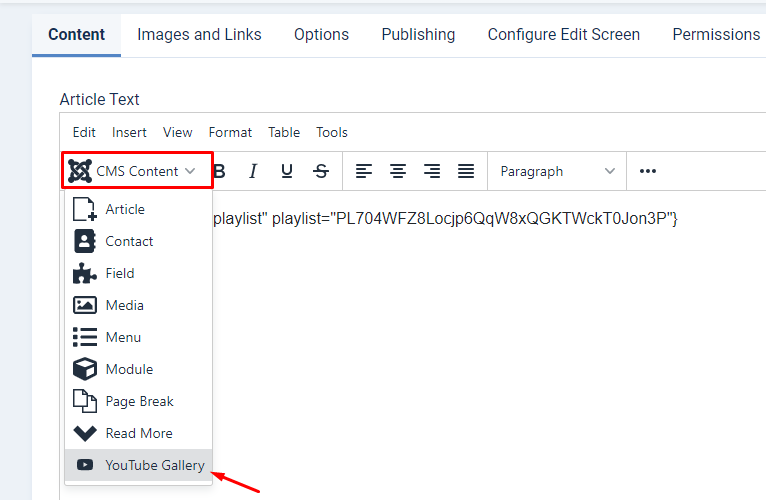
2. You would get a form similar to the screenshot below that helps you to build the shortcode that is replaced by the actual gallery content on the front end.
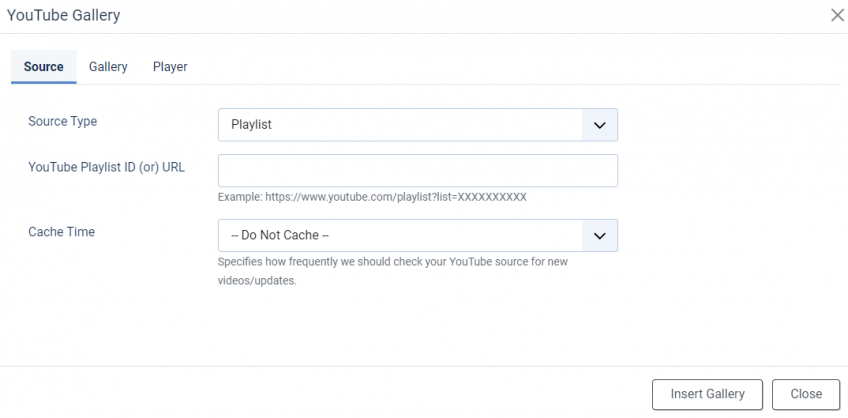
The form contains 3 tabs.
- Source: You would add your YouTube source (Example: Playlist URL) and configure the caching here.
- Gallery: You can customize the look of the gallery here.
- Player: You can customize the look of the player here.
For example, select the "Source Type" as "Playlist" and enter the YouTube Playlist URL https://www.youtube.com/playlist?list=PLBF1AA945B637789D in the "YouTube Playlist ID or URL" field.
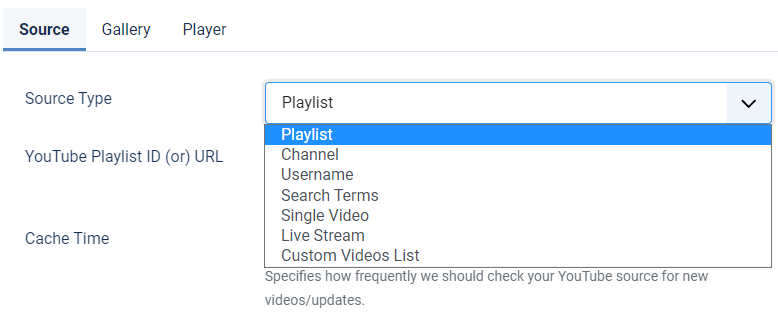
3. Then, click on the "Insert Gallery" button in the popup. This should insert a shortcode to the editor.
4. Finally, save the article and check at the front end.
That's it. You should see a beautiful gallery on the front end.
Cache Time
One of the important features in the "Source" tab is the "Cache Time".
Note that the YouTube API has a default quota allocation of 10,000 units per day, an amount sufficient for the overwhelming majority of the websites. A general playlist request costs 1 UNIT. So, if your website embeds videos from a number of Playlist/Channel URLs and with a decent amount of site visitors, the chances are you would reach the daily quota limit very quickly and the gallery will stop working.
Here is where the "Cache Time" option comes in. Let's say, you embed a playlist URL that gets a new video only once per day. In such a case, configure the "Cache Time" option to "1 Day". So, when a visitor views your playlist for the first time, we cache the API request locally and the next time we serve it from the cache instead of doing another API request.
Also, the cache will get expired after "1 Day" and a fresh API request is made on the first visit of the next day. This ensures the playlist shows the new video automatically while also keeping the number of API requests very low.
Other Display Options
So far, we learned about adding the YouTube Gallery to an article page. There are also other options,
Frequently Asked Questions
1. My gallery is not showing the latest videos from the YouTube website.
Possibly a caching issue. Go to the "System --> Global Configuration --> All Video Share --> Advanced (tab)", click the "Clear API Cache" button and check again.
2. I'm getting a message like "Youtube Data API quota exceeded".
This is a message from YouTube itself.
Note the YouTube API key is not 100% FREE. Kindly check https://developers.google.com/youtube/v3/determine_quota_cost for more details.
Luckily, they provide 10000 FREE units per day which are sufficient for the majority of websites when used wisely. Our component comes with a built-in caching mechanism that reduces the API requests and gets the gallery working smoothly within the available FREE units. Kindly refer to the "Cache Time" section on this same page and use the caching accordingly.
3. My issue is not listed here or the gallery is not working for me.
No worries. We are just an email away. Kindly write to us here https://allvideoshare.mrvinoth.com/#contact-us explaining your issue in detail along with with your website address. So, we will get back to you immediately.